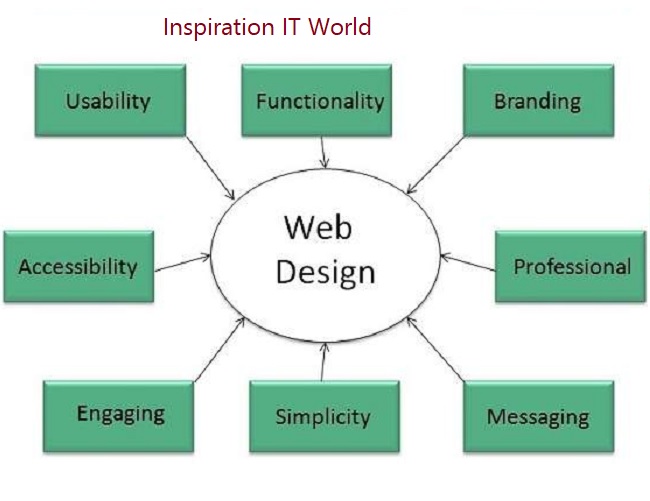
Web design is the art and science of creating websites that are both visually appealing and functional. A well-designed website is crucial for capturing users’ attention and ensuring they have a positive experience. Effective it not only enhances the aesthetic appeal of a site but also plays a critical role in the overall user experience, influencing how easily visitors can navigate and interact with the site.
Before embarking on a web design project, it’s essential to understand that web design involves more than just making a site look good. It encompasses creating an intuitive and engaging experience for users, ensuring that all features are easily accessible and that the website aligns with the brand’s goals.
Table of Contents
- What is Web Design?
- Types of Web Design
- Why Learn Web Design?
- Getting Started with Free Web Design Tutorials
- Web Design Fundamentals
- Advanced Web Design Techniques
- Differences in Web Design Approaches
- Web Design Jobs and Opportunities (2024)
- Tools and Extensions for Web Design
- Key Elements of Web Design
- History of Web Design
- Applications of Web Design
Types of Web Design
- Static Website: Ideal for sites that require minimal user interaction, displaying fixed content.
- Dynamic Website: Used for sites where content updates in real-time based on user interaction.
- E-commerce Website: Designed for online stores, facilitating product sales and transactions.
- Flat Design: Features a minimalist aesthetic with clean lines, bold colors, and no textures or gradients.
- Neuromorphic Design: Incorporates physical textures and interactions to blend realism with digital interfaces.
- Minimalist Design: Emphasizes simplicity by eliminating unnecessary elements and focusing on a clean, straightforward user experience.
Why Learn Web Design?
Learning it equips you with the skills to create compelling and functional web pages that stand out. It merges technical knowledge with creative expression, enabling you to build and manage websites effectively. Mastery of web design can enhance your ability to communicate ideas visually and technically, making it a valuable skill in today’s digital world.
Getting Started with Free
To build a solid foundation in it, start with free tutorials that cover the basics. These resources will introduce you to essential concepts and prepare you to adapt to the evolving needs of users and businesses.
Web Design Fundamentals
- Web Graphics
- User Interface (UI) Design
- User Experience (UX) Design
- Importance of UI/UX Design
- Principles of UI/UX Design
- Information Architecture in UX
- The Role of User Flows in UX
- Preloaders in Websites
- Color Theory in Web Design
- Typography in Web Design
- Prototyping in UI/UX Design
- Wireframing Techniques
- Core Principles of Effective UI/UX Design
- E-commerce UI/UX Design Principles
UI/UX Best Practices for SaaS Products
Advanced Web Design
- Impact of Page Speed on User Experience: Page speed significantly affects user satisfaction and retention. Faster loading times lead to a smoother experience and lower bounce rates, while slow-loading pages can frustrate users and drive them away.
- Benefits of Micro-Interactions in it: Micro-interactions are subtle animations or design elements that provide feedback to users, enhance engagement, and guide interactions, making the user experience more intuitive and enjoyable.
- Role of 3D Graphics in UI/UX Design: 3D graphics can add depth and realism to interfaces, creating immersive experiences and making interactions more engaging by simulating real-world environments.
- Effective Use of Colors in Web Design: Colors influence user perception and behavior. They can be used to convey brand identity, evoke emotions, and guide users through the site. Choosing the right color palette is essential for a cohesive and impactful design.
- Importance of Color Contrast in UI/UX Design: Adequate color contrast improves readability and accessibility, ensuring that text and elements are distinguishable against their backgrounds, which is crucial for users with visual impairments.
- Significance of Icons in User Interface Design: Icons simplify navigation and communication by representing actions or information visually. They help users understand functionality quickly and enhance the overall usability of the interface.
Purpose of Wireframing in the Web Design Process:
- Wireframing helps map out the structure and layout of a website, allowing designers to plan the arrangement of elements and functionalities before diving into detailed design work.
- Role of Psychology in UX Design: Understanding psychological principles helps designers create interfaces that align with user behavior and preferences, leading to more effective and engaging user experiences.
- Impact of UI/UX Design on Application Success: Strong UI/UX design can significantly influence the success of an application by enhancing usability, functionality, and overall user satisfaction, whereas poor design can lead to user frustration and abandonment.
- Understanding UI/UX Impact on IoT: In the Internet of Things (IoT), UI/UX design is crucial for ensuring seamless interaction between users and interconnected devices, making complex systems intuitive and user-friendly.
- Role of Media Queries in Responsive Web Design: Media queries are essential for creating responsive designs that adapt to different screen sizes and devices, ensuring a consistent and optimal user experience across various platforms.
- Role of Coding in the Web Design Process: Coding brings it concepts to life by implementing the visual and functional elements of a site. It bridges the gap between design and functionality, making a website interactive and dynamic.
Web Design Differences
- Web Design vs. Graphic Design: It focuses on creating functional and interactive websites, while graphic design deals with visual elements for print and digital media. It incorporates user experience and interface elements, whereas graphic design emphasizes aesthetics.
- Front-End Developer vs. UI/UX Designer: Front-end developers implement the visual and interactive aspects of a website using code, while UI/UX designers focus on creating the design and user experience strategies. Their roles often overlap, but they approach problems from different angles.
- Graphic Design vs. UI/UX Design: Graphic design is concerned with visual elements and aesthetics, whereas UI/UX design focuses on the usability and overall experience of digital interfaces, combining both visual design and functionality.
- UI/UX Designer vs. UI/UX Engineer: UI/UX designers create design concepts and user flows, while UI/UX engineers implement these designs using coding and technical skills. Designers focus on the user experience, while engineers focus on translating that experience into functional code.
Wireframing vs. Prototyping in UX Design:
- Wireframing involves creating basic layouts to outline the structure and elements of a website, whereas prototyping involves creating interactive models to test and refine user interactions.
- Skeuomorphism vs. Flat Design in UI: Skeuomorphism uses design elements that mimic real-world objects, while flat design emphasizes simplicity with clean lines and minimal detail. Both approaches influence how users interact with digital interfaces.
- UI vs. UX Design: UI (User Interface) design focuses on the look and feel of a product, including visual elements like buttons and layouts, while UX (User Experience) design encompasses the overall experience of the user, including usability and functionality.
- User-Centered vs. Business-Centered Design: User-centered design prioritizes the needs and preferences of the users, while business-centered design focuses on achieving business goals and objectives. Balancing both approaches is key to successful design.
Information Architecture vs. User Persona: Information architecture organizes and structures content to ensure usability, while user personas represent typical users to guide design decisions. Both are essential for creating effective and user-friendly websites.
Web Design Jobs and Opportunities (2024)
The field of web design offers a range of career opportunities in web development and IT. Notable roles include:
- Web Designer
- UI/UX Developer
- Front-End Developer
- User Experience (UX) Designer
- User Interface (UI) Designer
- Graphic Designer
- Digital Marketer
- Content Manager/Strategist
- E-commerce Specialist
Web Accessibility Specialist
Tools and Extensions for Web Design
Essential tools and extensions for web design include:
- Guide for Figma Interface: A comprehensive overview of Figma’s features and capabilities for UI/UX design.
- Benefits of Using Figma for UI/UX Design: Figma’s collaborative and versatile design platform enhances design workflows and team collaboration.
- Best Chrome Extensions for UI/UX Designers: Useful extensions that enhance productivity and streamline design processes.
- Top UI/UX Design Tools in 2024: The latest and most effective tools for creating and managing UI/UX designs.
- Best Graphic Design Tools: Recommended tools for graphic design tasks, including vector and raster graphics.
- Best Productivity Tools and Tips for Designers: Tools and strategies to boost efficiency and manage design projects effectively.
- Top Generative AI Design Tools in 2024: Innovative AI tools that assist in creating design elements and automating creative tasks.
Elements of Web Design
In web design, both visual and functional elements play crucial roles:
- Visual Elements: These are aspects of a website that relate to its appearance, including:
- Layout
- Shapes
- Colors
- Images and Icons
- Functional Elements: These refer to the practical features of a website, such as:
- Navigation
- User Interaction
- Animation
History of Web Design
- Mid-1990s: The introduction of tables simplified complex website structures.
- Late 1990s: CSS was introduced, separating presentation from structure and improving website maintainability.
- Early 2000s: Web standards were established, enhancing aesthetics and SEO.
- 2010s: Responsive design became essential, ensuring accessibility across various devices.
- Mid-2010s: The use of animations became popular, enriching user experiences and engagement.
- Modern Day: Emphasis is on mobile-first design, incorporating user-centered features like dark mode and 3D elements.
Applications of Web Design
Web design plays a crucial role in a variety of digital applications, including:
- Corporate Websites: These sites serve as the online representation for businesses, showcasing their brand, products, and services to a global audience.
- E-commerce Websites: Designed for online stores, these platforms facilitate the sale of products and services, offering features such as product listings, shopping carts, and secure payment options.
- Blogs and Personal Websites: These platforms allow individuals to share personal content, including articles, photos, and creative works, providing a space for personal expression and engagement.
- Government and Nonprofit Websites: These sites offer public services and information, aiming to provide transparency and accessibility for citizens and stakeholders.
- Booking and Reservation Websites: These platforms streamline the process of making reservations and bookings for services such as travel, accommodations, and events.
- Informational Websites: Focused on delivering specific information on various topics or subjects, these sites educate and inform users on areas of interest.
Web Design Tutorial – FAQs
What is the difference between Web Design and Web Development?
It focuses on the visual and experiential aspects of a website, including its color scheme, graphic design, and overall aesthetic appeal. It also involves creating SEO-friendly designs. In contrast, web development is concerned with translating these designs into functional code and implementing the website’s features and functionalities.
How important is Web Design?
It is vital for making a strong first impression, ensuring a visually appealing and engaging user experience. It contributes to business growth by enhancing the site’s appeal, improving SEO, and helping the website stand out from competitors. Consistent and well-executed it is crucial for maintaining a professional image and attracting users.
How important is responsive web design?
Responsive it ensures that a website is accessible and functional across various devices and screen sizes, including smartphones and tablets. It enhances user experience by enabling faster navigation and improving accessibility. With a mobile-first approach becoming increasingly important, responsive design is essential for optimizing page speed and user engagement.
What does SEO mean in Web Design?
SEO (Search Engine Optimization) involves optimizing a website to improve its ranking on search engines. Effective it incorporates SEO principles to enhance visibility, drive traffic, and increase the site’s chances of being found by users. Good design practices help ensure that a website meets SEO requirements and performs well in search engine results.
Ready to Skill-Up?
Summer is the perfect time to elevate your skills! Over 5,000 learners have advanced from basic DSA (Data Structures and Algorithms) to specialized programs such as Full-Stack Development, Backend Development, and Data Science. Why wait? Our DSA to Development: Coding Guide can help you master these skills in just a few months. Apply now to our DSA to Development Program, and our counselors will reach out to provide guidance and support tailored to your learning journey
Contact: Inspiration IT World for Training.
